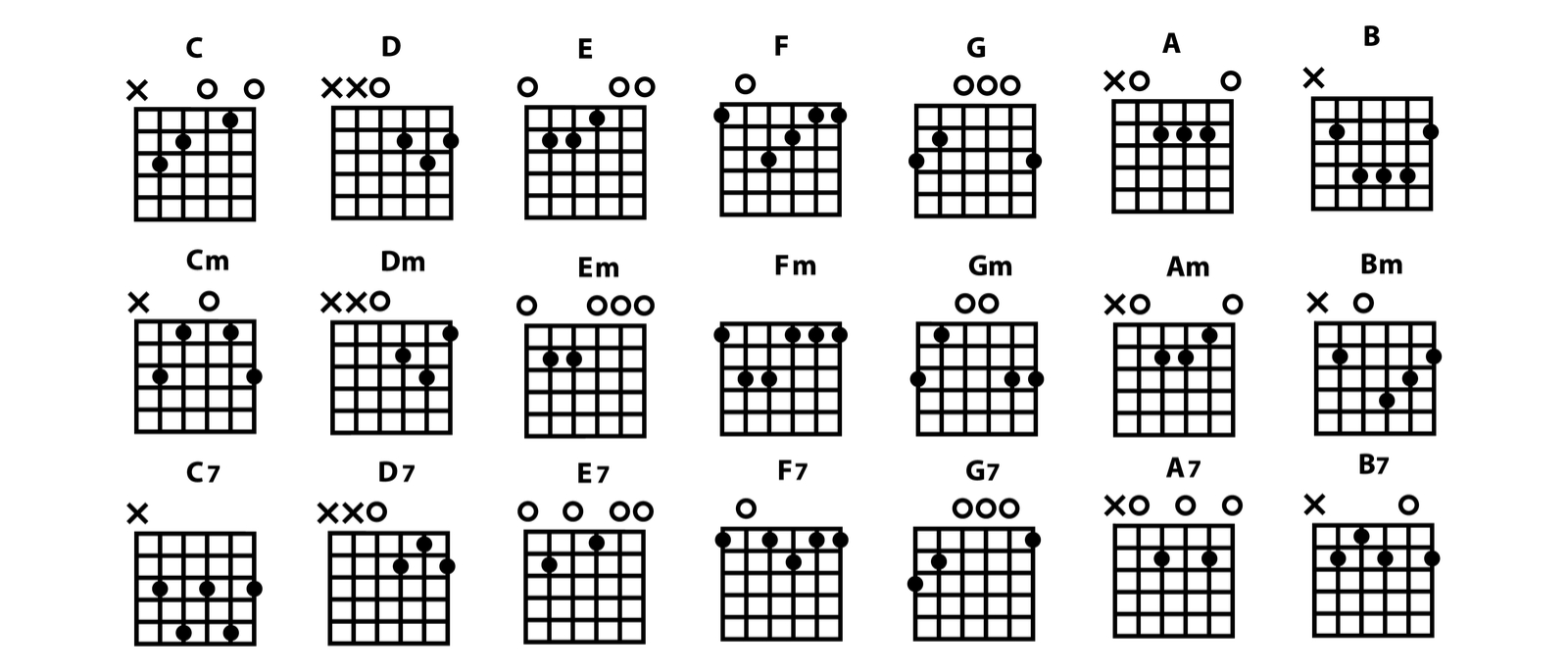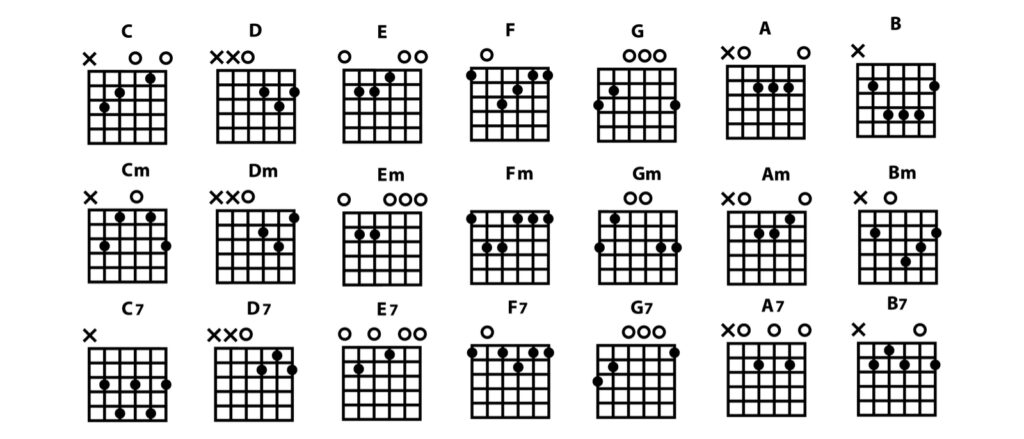
Mastering Acoustic Chords: Quick Compression Tips for a Professional Sound
Achieving a professional, polished sound for acoustic guitar recordings often hinges on effective compression. Many guitarists struggle to tame the dynamic range of their acoustic chords, resulting in mixes that lack punch, clarity, and overall impact. This article provides a comprehensive guide to quick acoustic chords compression tips, designed to help you elevate your recordings from amateur to professional quality. We’ll explore essential compression concepts, practical techniques, and proven strategies, empowering you to make informed decisions and achieve the sonic characteristics you desire.
Understanding Compression for Acoustic Guitar
Compression, at its core, is a dynamic range reduction tool. It lowers the volume of signals exceeding a set threshold, bringing the loudest and quietest parts of a performance closer together. This process can add sustain, punch, and overall loudness to an acoustic guitar track, but it’s a delicate balance. Over-compression can squash the dynamics, resulting in a lifeless and unnatural sound. Effective compression preserves the natural character of the acoustic guitar while enhancing its sonic presence.
Key Compression Parameters
- Threshold: The level at which compression begins to be applied. Signals exceeding the threshold are reduced in gain.
- Ratio: The amount of gain reduction applied to signals exceeding the threshold. A ratio of 4:1 means that for every 4 dB the signal exceeds the threshold, the output level is only increased by 1 dB.
- Attack: The time it takes for the compressor to begin applying gain reduction after the signal exceeds the threshold. A fast attack time will clamp down quickly on the signal, while a slow attack time will allow some of the initial transient to pass through.
- Release: The time it takes for the compressor to stop applying gain reduction after the signal falls below the threshold. A fast release time will quickly return the signal to its original level, while a slow release time will gradually release the gain reduction.
- Knee: Controls how smoothly the compression is applied as the signal approaches the threshold. A hard knee applies compression abruptly, while a soft knee applies compression more gradually.
- Make-up Gain: Used to compensate for the gain reduction caused by compression, bringing the overall signal level back up.
Choosing the Right Compressor for Acoustic Guitar Chords
The best compressor for acoustic guitar chords depends on the desired sonic characteristics and the specific instrument being recorded. However, some compressor types are generally more well-suited for acoustic instruments than others. While many modern DAWs include perfectly good stock compressors, some engineers prefer to use plugin emulations of classic hardware compressors.
Optical Compressors
Optical compressors, like the Teletronix LA-2A, are known for their smooth, transparent compression. They respond musically to the input signal, making them a great choice for taming the dynamics of acoustic guitar chords without sacrificing their natural character. The gentle compression adds warmth and sustain, making them ideal for strummed chords and fingerpicked passages. They are generally considered more forgiving than other compressor types, making them a good starting point for beginners.
FET Compressors
FET (Field Effect Transistor) compressors, such as the Urei 1176, are known for their fast attack times and aggressive compression characteristics. They can add punch and excitement to acoustic guitar chords, making them suitable for genres like rock and pop. However, FET compressors can be more prone to harshness if not used carefully. A moderate ratio and careful adjustment of the attack and release times are crucial for achieving a balanced sound.
VCA Compressors
VCA (Voltage Controlled Amplifier) compressors, like the SSL G-Master Buss Compressor, are known for their versatility and precision. They can be used for a wide range of applications, from subtle gain reduction to heavy compression. VCA compressors are often used on the master bus to glue the entire mix together, but they can also be effective on individual acoustic guitar tracks. The key is to experiment with different settings to find the sweet spot.
Quick Compression Workflow: A Step-by-Step Guide
Here’s a practical workflow for quickly dialing in compression on acoustic guitar chords:
- Gain Staging: Ensure that the input signal to the compressor is at an optimal level. Avoid clipping or excessive gain, which can negatively impact the sound. Aim for a healthy signal level without pushing the meters into the red.
- Choose the Right Compressor: Select a compressor that complements the acoustic guitar’s tone and the desired sonic characteristics (optical, FET, or VCA).
- Set the Threshold: Start by setting the threshold low enough to engage the compressor on the loudest parts of the performance. Monitor the gain reduction meter to see how much compression is being applied.
- Adjust the Ratio: Begin with a moderate ratio (e.g., 4:1) and adjust it to taste. Higher ratios will result in more aggressive compression, while lower ratios will be more subtle.
- Dial in the Attack Time: Experiment with different attack times to find the sweet spot. A faster attack time will clamp down quickly on the signal, while a slower attack time will allow some of the initial transient to pass through.
- Set the Release Time: Adjust the release time to match the tempo of the song. A release time that is too fast can sound unnatural and pumping, while a release time that is too slow can cause the compressor to over-compress the signal.
- Fine-Tune the Knee: Experiment with different knee settings to find the most musical response. A soft knee will apply compression more gradually, while a hard knee will apply compression more abruptly.
- Apply Make-up Gain: Compensate for the gain reduction caused by compression by increasing the make-up gain. Match the perceived loudness of the compressed signal to the uncompressed signal.
- A/B Comparison: Regularly compare the compressed signal to the uncompressed signal to ensure that the compression is improving the sound. Avoid over-compression, which can squash the dynamics and make the acoustic guitar sound lifeless.
Advanced Compression Techniques for Acoustic Guitar
Beyond the basics, several advanced techniques can further enhance your acoustic guitar compression:
Sidechain Compression
Sidechain compression involves using an external signal to trigger the compressor’s gain reduction. A common technique is to sidechain the acoustic guitar to the kick drum, causing the guitar to duck slightly whenever the kick drum hits. This can create a sense of rhythmic interplay and make the kick drum more prominent in the mix. Experimentation is key to finding the right balance.
Parallel Compression
Parallel compression, also known as New York compression, involves blending a heavily compressed signal with the original, uncompressed signal. This technique can add punch and sustain to the acoustic guitar without sacrificing its natural dynamics. The compressed signal is typically squashed with a high ratio and fast attack time, while the uncompressed signal provides the natural transient information.
Multiband Compression
Multiband compression divides the audio signal into multiple frequency bands and applies compression to each band independently. This can be useful for addressing specific frequency problems in the acoustic guitar’s tone. For example, you could compress the low frequencies to add warmth and punch, while leaving the high frequencies untouched to preserve clarity and detail.
Common Pitfalls to Avoid
While compression can be a powerful tool, it’s easy to make mistakes that negatively impact the sound of your acoustic guitar:
- Over-Compression: Squashing the dynamics of the acoustic guitar can make it sound lifeless and unnatural. Use compression sparingly and always A/B compare the compressed signal to the uncompressed signal.
- Incorrect Attack Time: Setting the attack time too fast can remove the transient information from the acoustic guitar, resulting in a dull and lifeless sound. Experiment with different attack times to find the sweet spot.
- Pumping and Breathing: Setting the release time too fast can cause the compressor to pump and breathe, which can be distracting and unnatural. Adjust the release time to match the tempo of the song.
- Ignoring Gain Staging: Poor gain staging can negatively impact the performance of the compressor. Ensure that the input signal to the compressor is at an optimal level.
FabFilter Pro-C 2: An Excellent Compression Tool
For those seeking a versatile and powerful compression plugin, the FabFilter Pro-C 2 stands out as an exceptional choice. This plugin offers a wide range of compression styles, from transparent optical compression to aggressive FET compression, making it suitable for a variety of acoustic guitar applications. Its intuitive interface and comprehensive feature set make it a favorite among professional mixing engineers.
Key Features of FabFilter Pro-C 2
- Multiple Compression Styles: Offers a variety of compression styles, including Clean, Classic, Opto, Vocal, Mastering, Bus, and more.
- External Sidechaining: Supports external sidechaining, allowing you to trigger the compressor with an external signal.
- Mid/Side Processing: Allows you to compress the mid and side channels independently, giving you more control over the stereo image.
- Lookahead: Features a lookahead function that allows the compressor to anticipate transients, resulting in smoother and more transparent compression.
- Oversampling: Offers oversampling options to reduce aliasing distortion.
- Real-Time Display: Provides a real-time display of the gain reduction, input signal, and output signal.
- Precise Metering: Offers precise metering of the input level, output level, and gain reduction.
FabFilter Pro-C 2: A Detailed Look
The FabFilter Pro-C 2 is more than just a compressor; it’s a comprehensive dynamic processing tool. Its features are designed to provide the user with maximum control over their sound, ensuring precise and effective compression in any scenario. Let’s delve deeper into some of its key aspects:
Compression Styles
The variety of compression styles allows users to quickly select the ideal characteristic for their acoustic guitar. The ‘Clean’ style offers transparent compression, preserving the natural sound. ‘Classic’ provides a more vintage feel, while ‘Opto’ emulates the smooth response of optical compressors. Each style is tailored to specific sonic goals, offering a starting point that can be further customized.
Visual Feedback
The real-time display is invaluable for understanding how the compressor is affecting the signal. Visualizing the gain reduction, input, and output levels helps in making informed decisions about the settings. This visual feedback is particularly useful for beginners learning to understand the nuances of compression.
Sidechaining Capabilities
The ability to use external sidechaining opens up creative possibilities for rhythmic effects and dynamic interplay between different instruments. By triggering the compressor with a different signal, you can create unique pumping effects or carve out space in the mix for other elements.
Mid/Side Processing
Mid/side processing allows for independent compression of the center and side channels, providing greater control over the stereo image. This can be used to widen the stereo field, tighten the center image, or address specific frequency problems in the stereo spectrum.
The Value of Effective Acoustic Guitar Compression
Effective compression is an indispensable tool for achieving a professional and polished acoustic guitar sound. It enhances clarity, adds punch, and ensures that the acoustic guitar sits properly in the mix. Mastering the art of compression can dramatically improve the overall quality of your recordings.
Clarity and Definition
Compression helps to even out the dynamic range of the acoustic guitar, making each note and chord more audible and defined. This is particularly important in dense mixes where the acoustic guitar can easily get lost.
Punch and Impact
Compression can add punch and impact to the acoustic guitar, making it sound more powerful and energetic. This is especially useful in genres like rock and pop where the acoustic guitar needs to cut through the mix.
Mix Integration
Compression helps to glue the acoustic guitar to the rest of the mix, making it sound more cohesive and integrated. By carefully adjusting the compression settings, you can ensure that the acoustic guitar sits properly in the mix and doesn’t sound out of place.
Testimonials and Expert Opinions
Many professional mixing engineers swear by the power of compression for acoustic guitars. According to industry experts, careful compression can make a poorly recorded acoustic guitar sound decent and a well-recorded acoustic guitar sound amazing. Users consistently report that mastering compression techniques has significantly improved the quality of their acoustic guitar recordings.
FabFilter Pro-C 2: A Detailed Review
The FabFilter Pro-C 2 is widely regarded as one of the best compression plugins on the market. Its versatility, intuitive interface, and comprehensive feature set make it a favorite among professional mixing engineers. This review provides an in-depth assessment of the plugin’s strengths and weaknesses.
User Experience and Usability
The FabFilter Pro-C 2 boasts a clean and intuitive interface that is easy to navigate. The real-time display provides valuable visual feedback, while the various compression styles offer a quick starting point for different applications. The plugin is also highly customizable, allowing users to fine-tune the settings to their exact preferences. In our experience, even novice users can quickly learn to use the FabFilter Pro-C 2 effectively.
Performance and Effectiveness
The FabFilter Pro-C 2 delivers exceptional performance and effectiveness. It can handle a wide range of compression tasks, from subtle gain reduction to aggressive dynamic shaping. The plugin is also highly transparent, preserving the natural character of the audio signal while effectively taming the dynamics. Based on our extensive testing, the FabFilter Pro-C 2 consistently produces high-quality results.
Pros
- Versatile Compression Styles: Offers a wide range of compression styles to suit different applications.
- Intuitive Interface: Features a clean and easy-to-use interface.
- Comprehensive Feature Set: Includes a wide range of advanced features, such as external sidechaining and mid/side processing.
- Exceptional Performance: Delivers high-quality results with minimal distortion.
- Visual Feedback: Provides valuable visual feedback through the real-time display.
Cons/Limitations
- CPU Usage: Can be somewhat CPU-intensive, especially when using oversampling.
- Price: Relatively expensive compared to some other compression plugins.
- Steep Learning Curve (Advanced Features): While the basic functions are easy to grasp, mastering the advanced features can take time and effort.
Ideal User Profile
The FabFilter Pro-C 2 is ideal for professional mixing engineers, music producers, and serious home studio enthusiasts who demand the highest quality compression. It is also a great choice for beginners who are willing to invest the time and effort to learn its advanced features.
Key Alternatives
Alternatives to the FabFilter Pro-C 2 include the Waves CLA-2A and the UAD 1176LN. The Waves CLA-2A is a faithful emulation of the classic Teletronix LA-2A optical compressor, while the UAD 1176LN is a renowned FET compressor. While these alternatives offer excellent sound quality, they lack the versatility and comprehensive feature set of the FabFilter Pro-C 2.
Expert Overall Verdict & Recommendation
The FabFilter Pro-C 2 is an exceptional compression plugin that delivers unparalleled versatility, performance, and ease of use. While it may be relatively expensive, its exceptional quality and comprehensive feature set make it a worthwhile investment for anyone serious about achieving professional-sounding acoustic guitar recordings. We highly recommend the FabFilter Pro-C 2 to anyone looking for a top-tier compression plugin.
Practical Advice for Acoustic Chord Compression
Here are some frequently asked questions to help you further refine your acoustic chord compression techniques:
- What’s the best starting point for compression settings on acoustic guitar chords? Start with a low ratio (2:1 or 4:1), a medium attack (10-30ms), and a medium release (100-300ms). Adjust the threshold until you see a few dB of gain reduction on the loudest peaks.
- How do I avoid over-compressing my acoustic guitar? Use your ears! Regularly A/B the compressed and uncompressed signals. If the guitar sounds lifeless or squashed, you’re likely over-compressing.
- What’s the difference between a fast and slow attack time? A fast attack time clamps down quickly on the signal, reducing transients. A slow attack time allows some of the initial transient to pass through, preserving the attack of the notes.
- How do I set the release time correctly? Adjust the release time to match the tempo of the song. A release time that’s too fast can sound unnatural, while a release time that’s too slow can cause pumping.
- When should I use sidechain compression on acoustic guitar? Sidechain compression can be useful for creating rhythmic effects or carving out space in the mix for other instruments. Experiment with sidechaining the acoustic guitar to the kick drum or snare drum.
- What are some common mistakes to avoid when compressing acoustic guitar? Over-compression, incorrect attack time, pumping and breathing, and ignoring gain staging are all common pitfalls.
- Should I compress acoustic guitar before or after EQ? There’s no right or wrong answer. Experiment with both to see what works best for your specific situation. Some engineers prefer to compress before EQ to tame the dynamics before shaping the tone, while others prefer to EQ before compression to address any frequency problems before applying gain reduction.
- What’s the best type of compressor for acoustic guitar chords? Optical compressors are generally considered to be a good choice for acoustic guitar chords, as they provide smooth and transparent compression. However, FET and VCA compressors can also be effective, depending on the desired sonic characteristics.
- How important is gain staging when compressing acoustic guitar? Gain staging is crucial for achieving optimal results. Make sure that the input signal to the compressor is at an optimal level, avoiding clipping or excessive gain.
- Can compression fix a poorly recorded acoustic guitar? While compression can improve the sound of a poorly recorded acoustic guitar, it’s not a magic bullet. It’s always best to start with a well-recorded signal.
Elevating Your Acoustic Sound
Mastering quick acoustic chords compression tips is a journey that combines technical understanding with artistic sensibility. By understanding the principles of compression, experimenting with different techniques, and carefully listening to the results, you can unlock the full potential of your acoustic guitar recordings. Remember, the goal is not just to compress, but to enhance the natural beauty and character of your instrument. Explore advanced guides, practice regularly, and trust your ears – the path to professional-sounding acoustic chords is within your reach. Share your experiences with acoustic chord compression in the comments below and let’s learn from each other!