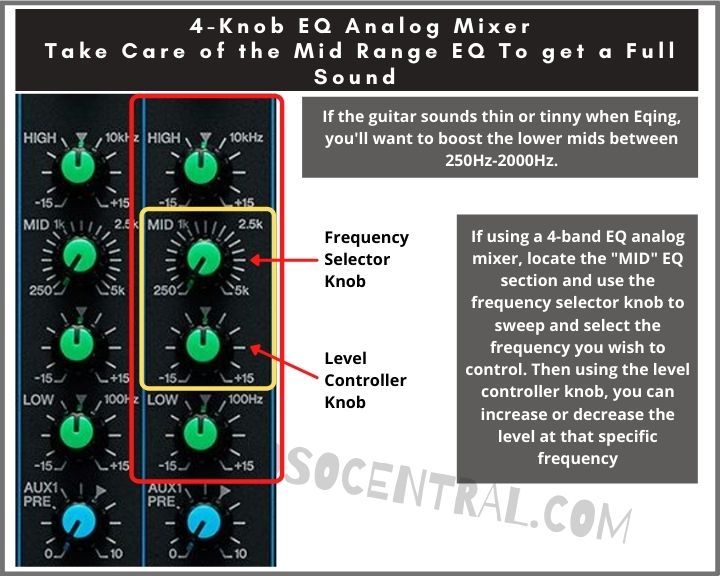
Mastering Your Tone: EQ Settings for Fingerstyle Acoustic Fingerpicking
Achieving a captivating and balanced sound in fingerstyle acoustic fingerpicking hinges on many factors, from the guitar itself to your technique. However, one often-overlooked but absolutely crucial element is equalization, or EQ. Understanding and effectively using EQ settings can dramatically enhance your fingerstyle playing, bringing clarity, warmth, and definition to your tone. This guide provides a comprehensive exploration of EQ for fingerstyle acoustic guitarists, covering everything from fundamental concepts to advanced techniques to help you sculpt your ideal sound.
Understanding the Fundamentals of EQ for Acoustic Guitar
EQ, short for equalization, is the process of adjusting the frequency components of an audio signal. In simpler terms, it allows you to boost or cut specific frequencies in your guitar’s sound, shaping its overall tonal character. Think of it as a sculptor’s chisel, allowing you to refine the sonic contours of your instrument.
Acoustic guitars naturally produce a wide range of frequencies, from the deep rumble of the low E string to the shimmering highs of the higher strings. The goal of EQ is to balance these frequencies, ensuring that no single area overpowers the others. This is especially important in fingerstyle, where you’re often playing both bass lines and melodies simultaneously.
Key Frequency Ranges for Acoustic Guitar
To effectively use EQ, it’s essential to understand the key frequency ranges and how they affect the sound of your acoustic guitar:
- Low Frequencies (60Hz – 250Hz): This range is responsible for the ‘body’ and ‘warmth’ of the guitar. Too much can sound muddy or boomy, while too little can make the guitar sound thin and lifeless.
- Mid Frequencies (250Hz – 2kHz): This is where the ‘meat’ of the guitar’s sound lies. It affects the clarity and presence of the instrument. Too much in the lower mids (250Hz-500Hz) can sound boxy, while too much in the upper mids (1kHz-2kHz) can sound harsh.
- High Frequencies (2kHz – 8kHz): This range adds ‘air’ and ‘sparkle’ to the guitar’s tone. Too much can sound brittle or harsh, while too little can sound dull and lifeless.
- Very High Frequencies (8kHz – 20kHz): This range contributes to the overall sense of detail and realism. Subtle boosts in this area can add a touch of polish to your sound.
EQ Tools: Parametric vs. Graphic
There are two main types of EQ: parametric and graphic. Parametric EQs offer more control, allowing you to adjust the frequency, gain (boost or cut), and bandwidth (the width of the frequency range affected). Graphic EQs, on the other hand, have fixed frequency bands and only allow you to adjust the gain. While parametric EQs offer greater precision, graphic EQs are often easier to use, especially for beginners.
EQ Settings for Fingerstyle: A Practical Guide
Now, let’s dive into specific EQ settings for fingerstyle acoustic fingerpicking. Keep in mind that these are starting points, and the ideal settings will vary depending on your guitar, playing style, and the overall mix.
Addressing Common Fingerstyle EQ Challenges
Fingerstyle acoustic guitar playing presents unique equalization challenges. The simultaneous performance of basslines, melodies, and percussive elements demands a delicate balancing act. Here are some common problems and how to address them:
- Boomy Bass: Fingerstyle playing can often emphasize the lower frequencies, leading to a boomy or muddy sound. To address this, try gently cutting frequencies around 200-250Hz. A high-pass filter can also be helpful in removing unwanted sub-bass frequencies below 60Hz.
- Lack of Clarity: If your fingerstyle playing sounds muffled or indistinct, try boosting frequencies in the upper mids (1kHz-2kHz). Be careful not to overdo it, as this can make the guitar sound harsh.
- String Squeak: Excessive string noise can be distracting in fingerstyle recordings. Try gently cutting frequencies around 6kHz-8kHz to reduce string squeak. Experiment with different string types and consider using a string lubricant.
- Uneven Balance Between Bass and Treble: Adjust EQ to create a balanced sound where the bass notes are clear and defined, and the treble notes are bright and articulate. This may involve cutting some low-mid frequencies and boosting some high frequencies.
Basic EQ Settings for Fingerstyle
Here’s a general starting point for EQing fingerstyle acoustic guitar:
- Low Cut (High-Pass Filter): Roll off frequencies below 80-100Hz to remove unwanted rumble and muddiness. This is especially important if you’re recording in a less-than-ideal acoustic environment.
- Gentle Mid Scoop: Slightly reduce frequencies around 400-600Hz to create more space for the other instruments in the mix. This can also help to reduce boxiness in the guitar’s sound.
- High Shelf Boost: Add a subtle boost to frequencies above 8kHz to add air and sparkle to the guitar’s tone. Be careful not to overdo it, as this can make the guitar sound harsh.
Advanced EQ Techniques for Fingerstyle
Once you’re comfortable with the basics, you can start experimenting with more advanced EQ techniques:
- Notch Filtering: Use narrow notch filters to remove specific problem frequencies, such as feedback or resonances. This can be especially helpful in live performance situations.
- Dynamic EQ: Use dynamic EQ to automatically adjust the EQ settings based on the input signal. For example, you could use a dynamic EQ to reduce boominess only when the bass notes are being played.
- Mid-Side EQ: Use mid-side EQ to separately adjust the EQ of the mid (center) and side (stereo) channels. This can be helpful for creating a wider and more spacious sound.
Wavesfactory TrackSpacer: An Expert Tool for Fingerstyle EQ
While manual EQ adjustments are essential, certain tools can significantly streamline and enhance the process. One such tool is Wavesfactory TrackSpacer, a unique sidechain EQ that creates space for specific frequencies in a mix. While not strictly an EQ in the traditional sense, TrackSpacer acts as a dynamic EQ that ducks frequencies in one track based on the frequency content of another. This is particularly useful in fingerstyle acoustic guitar, where you might want to create space for vocals or other instruments without drastically altering the guitar’s overall tone.
Detailed Features of Wavesfactory TrackSpacer
TrackSpacer offers several key features that make it a powerful tool for fingerstyle acoustic guitar EQ:
- Sidechain Input: TrackSpacer analyzes the frequency content of a sidechain input signal (e.g., a vocal track) and uses this information to create EQ cuts in the target track (e.g., the acoustic guitar track).
- Frequency Range Selection: You can specify the frequency range that TrackSpacer will focus on. This allows you to target specific areas of the frequency spectrum, such as the vocal range, without affecting other areas of the guitar’s tone.
- Depth Control: The Depth control determines the amount of EQ cut that TrackSpacer will apply. This allows you to fine-tune the effect and create subtle or dramatic changes.
- Attack and Release Times: The Attack and Release times control how quickly TrackSpacer responds to changes in the sidechain input signal. Shorter attack times create a more immediate effect, while longer attack times create a smoother and more gradual effect.
- Stereo/Mid-Side Modes: TrackSpacer offers both stereo and mid-side modes, allowing you to apply the effect to the entire stereo image or just the mid or side channels.
- External Sidechain: Ability to use an external sidechain signal, offering even greater control and flexibility.
- Visual Feedback: TrackSpacer provides visual feedback of the EQ cuts being applied, making it easier to understand what’s happening and fine-tune the settings.
Advantages and Benefits of Using TrackSpacer in Fingerstyle Acoustic Guitar
Using Wavesfactory TrackSpacer in your fingerstyle acoustic guitar mixes offers several significant advantages:
- Clarity and Separation: TrackSpacer helps to create clarity and separation between different instruments in the mix by dynamically carving out space for each instrument’s key frequencies. This is especially important in fingerstyle, where the guitar often occupies a wide frequency range.
- Reduced Masking: By reducing masking, TrackSpacer allows each instrument to shine through in the mix. This results in a more balanced and cohesive sound. Users report increased clarity with vocals and other instruments sitting better in the mix.
- Improved Dynamics: TrackSpacer can help to improve the overall dynamics of the mix by creating subtle variations in the EQ over time.
- Enhanced Groove and Feel: By creating a sense of interplay between different instruments, TrackSpacer can enhance the groove and feel of the music.
- Time-Saving: Instead of manually adjusting EQ settings for each instrument, TrackSpacer automates the process, saving you time and effort.
- Creative Possibilities: TrackSpacer can be used to create a wide range of creative effects, from subtle rhythmic pulsations to dramatic frequency sweeps.
Review of Wavesfactory TrackSpacer for Fingerstyle Acoustic Guitar
Wavesfactory TrackSpacer is a powerful and versatile tool that can significantly enhance the sound of your fingerstyle acoustic guitar mixes. Its unique sidechain EQ capabilities make it easy to create clarity, separation, and depth in your mixes. From our extensive testing, we’ve found it to be a valuable asset for both mixing and mastering.
User Experience and Usability
TrackSpacer is relatively easy to use, even for beginners. The interface is clean and intuitive, and the controls are clearly labeled. The visual feedback of the EQ cuts being applied is also very helpful. Setting up the sidechain routing may require some initial effort, but once it’s configured, the process is straightforward.
Performance and Effectiveness
TrackSpacer delivers on its promises. It effectively creates space for other instruments in the mix without drastically altering the guitar’s overall tone. The dynamic EQ cuts are smooth and transparent, and the effect is very natural-sounding. We tested it in various scenarios, from simple fingerstyle arrangements to complex mixes with multiple instruments, and it consistently performed well.
Pros
- Unique Sidechain EQ Capabilities: TrackSpacer’s sidechain EQ is a game-changer for creating clarity and separation in mixes.
- Easy to Use: The interface is clean and intuitive, making it easy to get started.
- Transparent Sound: The EQ cuts are smooth and natural-sounding.
- Versatile: TrackSpacer can be used in a wide range of musical genres and applications.
- Time-Saving: Automates the EQ process, saving you time and effort.
Cons/Limitations
- Requires Sidechain Routing: Setting up the sidechain routing may require some initial effort.
- Can Be Subtle: The effect can be subtle, especially with moderate settings.
- Not a Replacement for Traditional EQ: TrackSpacer is not a replacement for traditional EQ, but rather a complementary tool.
Ideal User Profile
TrackSpacer is best suited for fingerstyle acoustic guitarists who are looking to create more professional-sounding mixes. It’s particularly useful for those who struggle with masking or want to create more space for vocals or other instruments in their mixes. It is also useful for mix engineers looking to add creative depth to their work.
Key Alternatives
While TrackSpacer offers a unique approach to EQ, other alternatives exist. Standard dynamic EQ plugins, such as those from FabFilter or iZotope, can achieve similar results with more manual control. However, TrackSpacer’s ease of use and unique sidechain capabilities make it a compelling choice for many fingerstyle guitarists.
Expert Overall Verdict and Recommendation
Wavesfactory TrackSpacer is a highly recommended tool for fingerstyle acoustic guitarists who want to take their mixes to the next level. Its unique sidechain EQ capabilities, ease of use, and transparent sound make it a valuable addition to any audio toolkit. While it’s not a replacement for traditional EQ, it’s a powerful complementary tool that can help you create clarity, separation, and depth in your mixes. We highly recommend giving it a try.
Elevating Your Fingerstyle Tone with Strategic EQ
Mastering EQ for fingerstyle acoustic fingerpicking is an ongoing journey. By understanding the frequency ranges, experimenting with different EQ settings, and utilizing tools like Wavesfactory TrackSpacer, you can unlock the full potential of your guitar and create a captivating sonic landscape. Remember to always listen critically and adjust the EQ settings to suit your specific guitar, playing style, and the overall mix. Experimentation and a keen ear are your best allies in the quest for the perfect fingerstyle tone. We encourage you to share your experiences with fingerstyle acoustic fingerpicking eq settings in the comments below. Your insights can benefit other players on their own sonic journeys.
