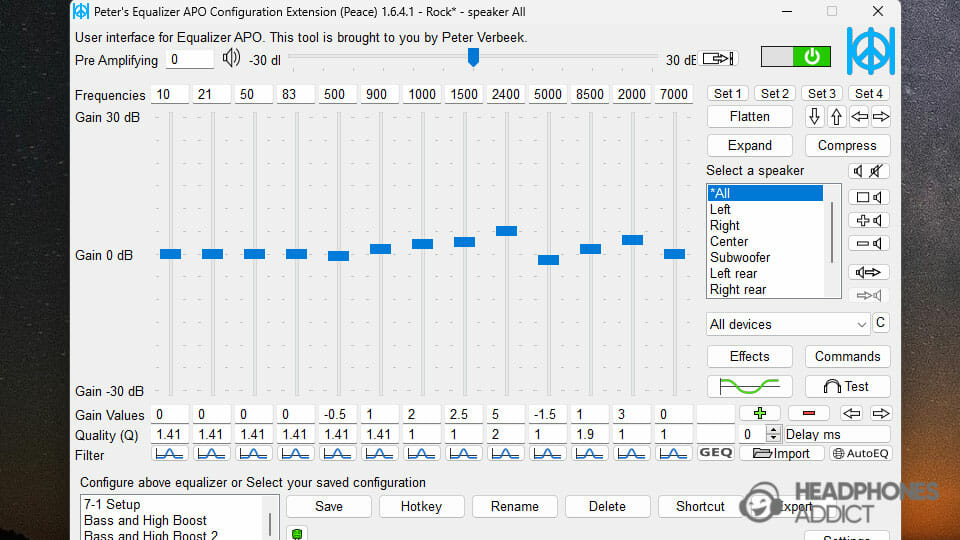
Achieving Perfect Acoustic Guitar Tone: Simple EQ Settings and Tab Integration
Are you struggling to get that warm, clear, and vibrant sound from your acoustic guitar recordings or live performances? Do your tabs seem to be missing that certain something? The secret often lies in understanding and applying simple acoustic tabs EQ settings. This comprehensive guide will walk you through everything you need to know to sculpt your acoustic guitar tone, ensuring it complements your playing and brings your tabs to life. We’ll cover fundamental EQ principles, practical settings for various acoustic styles, and how to integrate EQ with your tabs for a polished and professional sound.
Understanding the Fundamentals of Acoustic Guitar EQ
Equalization (EQ) is the process of adjusting the frequency balance of an audio signal. In the context of acoustic guitars, EQ can be used to enhance desirable frequencies, reduce unwanted resonances, and shape the overall tonal character of the instrument. Mastering simple acoustic tabs EQ settings is crucial for achieving a professional and polished sound, both in recordings and live performances. Without proper EQ, your acoustic guitar can sound muddy, thin, or harsh. This guide will help you avoid these common pitfalls.
The frequency spectrum relevant to acoustic guitars typically ranges from around 80 Hz to 10 kHz. Different frequency ranges contribute to different aspects of the guitar’s sound:
- 80 Hz – 250 Hz (Low End): This range contributes to the body and warmth of the guitar. Too much can result in a muddy sound, while too little can make the guitar sound thin.
- 250 Hz – 500 Hz (Low Mids): This range is responsible for the ‘boxiness’ or ‘boominess’ of the guitar. Careful cuts in this area can improve clarity.
- 500 Hz – 1 kHz (Mids): This range affects the overall presence and definition of the guitar. Boosts in this range can help the guitar cut through a mix, but too much can sound harsh.
- 1 kHz – 4 kHz (High Mids): This range contributes to the clarity and articulation of the guitar. It’s crucial for fingerpicking and strumming styles.
- 4 kHz – 10 kHz (High End): This range adds brightness and air to the guitar’s sound. Too much can result in a brittle or harsh sound.
Understanding these frequency ranges is the first step in mastering simple acoustic tabs EQ settings. By knowing which frequencies contribute to which aspects of the sound, you can make informed decisions about how to shape your tone.
Essential EQ Techniques for Acoustic Guitar
Several EQ techniques are particularly useful for acoustic guitars. These include:
- High-Pass Filtering: This technique involves removing frequencies below a certain point. It’s often used to eliminate rumble and low-frequency noise that can muddy the mix. A high-pass filter set around 80 Hz is a good starting point for acoustic guitars.
- Notch Filtering: This technique involves surgically removing narrow bands of frequencies that are causing problems, such as resonant peaks or feedback. It’s often used to address specific issues with the guitar’s sound.
- Broadband EQ: This technique involves making gentle boosts or cuts across wider frequency ranges. It’s used to shape the overall tonal character of the guitar.
- Shelving EQ: This technique involves boosting or cutting frequencies above or below a certain point. It’s often used to add brightness or warmth to the guitar’s sound.
Applying these techniques effectively requires careful listening and experimentation. It’s important to listen in the context of the mix to ensure that your EQ decisions are improving the overall sound. Remember, less is often more when it comes to EQ. Subtle adjustments can often make a big difference.
Practical EQ Settings for Different Acoustic Guitar Styles
The ideal EQ settings for your acoustic guitar will depend on the style of music you’re playing, the type of guitar you’re using, and the other instruments in the mix. Here are some general guidelines for different acoustic guitar styles:
- Fingerpicking: For fingerpicking styles, clarity and articulation are crucial. Try boosting the high mids (1 kHz – 4 kHz) to bring out the individual notes. You may also want to cut some of the low mids (250 Hz – 500 Hz) to reduce boominess.
- Strumming: For strumming styles, a balanced sound is important. Try making gentle boosts in the low end (80 Hz – 250 Hz) and high end (4 kHz – 10 kHz) to add warmth and brightness. Be careful not to overdo it, as this can result in a muddy or harsh sound.
- Solo Acoustic Guitar: For solo acoustic guitar performances, a full and rich sound is desirable. Try making gentle boosts in the low end, low mids, and high end to create a well-rounded tone. Use a notch filter to address any resonant peaks or feedback issues.
- Acoustic Guitar in a Band: When playing acoustic guitar in a band, it’s important to carve out space for the guitar in the mix. Try cutting some of the low mids (250 Hz – 500 Hz) to reduce boominess and allow the bass guitar to shine through. You may also want to boost the high mids (1 kHz – 4 kHz) to help the guitar cut through the mix.
These are just starting points. Experiment with different settings to find what works best for your specific situation. Remember to listen carefully and make subtle adjustments.
Integrating EQ with Acoustic Guitar Tabs
Acoustic guitar tabs provide a visual representation of the notes and chords played on the guitar. While tabs are useful for learning songs, they don’t always capture the nuances of the guitar’s tone. This is where EQ comes in. By understanding how EQ affects the sound of your acoustic guitar, you can use it to enhance your playing and bring your tabs to life.
For example, if you’re playing a fingerpicking arrangement from a tab, you might want to boost the high mids to bring out the individual notes. This will make the arrangement sound clearer and more articulate. Similarly, if you’re playing a strumming pattern from a tab, you might want to add some warmth to the low end to make the sound fuller. By experimenting with different EQ settings, you can tailor the sound of your acoustic guitar to the specific demands of the tab.
Furthermore, consider the context of the song. Is it a bright and upbeat tune, or a somber and reflective piece? Your EQ settings should reflect the mood of the song. For a bright and upbeat song, you might want to boost the high end to add some sparkle. For a somber and reflective piece, you might want to cut the high end and boost the low end to create a warmer, more intimate sound.
The iZotope Ozone Equalizer: A Powerful Tool for Acoustic Guitar EQ
While many EQ plugins are available, the iZotope Ozone Equalizer stands out as a particularly powerful and versatile option for acoustic guitar EQ. Ozone offers a range of features that make it well-suited for shaping acoustic guitar tone, including:
- A wide range of EQ types: Ozone offers a variety of EQ types, including digital, analog-modeled, and dynamic EQs. This allows you to choose the right EQ for the specific task at hand.
- Mid/Side processing: Ozone allows you to EQ the mid and side channels separately. This can be useful for widening the stereo image of the acoustic guitar or for addressing specific issues in the mid or side channels.
- Visual feedback: Ozone provides detailed visual feedback, including a spectrum analyzer and a spectrogram. This helps you to see what’s happening with the frequency content of the acoustic guitar.
- Mastering-grade quality: Ozone is designed for mastering, so it offers exceptional sound quality and precision.
The iZotope Ozone Equalizer is a valuable tool for anyone serious about achieving professional-quality acoustic guitar tone. Its advanced features and intuitive interface make it easy to dial in the perfect EQ settings for any situation.
Detailed Feature Analysis of iZotope Ozone Equalizer
Let’s delve deeper into the features that make iZotope Ozone Equalizer a standout choice for shaping acoustic guitar tones:
- EQ Types: Ozone offers several EQ algorithms, each with a distinct sonic character. The digital EQ is clean and precise, ideal for surgical cuts and transparent boosts. The analog-modeled EQs emulate the warmth and saturation of classic analog consoles, adding character to your acoustic guitar. The dynamic EQ responds to the audio signal in real-time, allowing for subtle and nuanced adjustments.
- Mid/Side Processing: This feature allows you to independently EQ the center (mid) and sides of the stereo image. For acoustic guitar, this can be used to enhance the instrument’s presence in the mix or to control the width of the stereo image. For example, you might boost the high frequencies in the mid channel to add clarity to the guitar’s core sound, while cutting the low frequencies in the side channels to reduce muddiness.
- Visual Feedback: Ozone’s visual feedback tools provide valuable insights into the frequency content of your acoustic guitar. The spectrum analyzer displays the frequency distribution of the audio signal in real-time, while the spectrogram shows how the frequency content changes over time. These tools can help you identify problem areas and make informed EQ decisions.
- Mastering-Grade Quality: Ozone is designed for mastering, which means it offers exceptional sound quality and precision. The EQ algorithms are highly optimized to minimize distortion and artifacts, ensuring that your acoustic guitar sounds its best.
- Match EQ: This unique feature allows you to match the EQ of one audio signal to another. You can use it to match the EQ of your acoustic guitar to a reference track or to another instrument in the mix.
- Learn Function: Ozone’s Learn function analyzes the audio signal and automatically suggests EQ settings. This can be a useful starting point for beginners or for quickly finding a good EQ setting.
- Undo/Redo History: Ozone provides a detailed undo/redo history, allowing you to easily revert to previous EQ settings. This is particularly useful for experimenting with different EQ approaches.
These features, combined with Ozone’s intuitive interface, make it a powerful and versatile tool for shaping acoustic guitar tone. Whether you’re a seasoned professional or a beginner, Ozone can help you achieve the sound you’re looking for.
The Advantages of Using EQ on Acoustic Guitar Recordings
Using EQ on acoustic guitar recordings offers a multitude of advantages. It allows you to:
- Improve Clarity and Definition: By carefully adjusting the frequency balance, you can enhance the clarity and definition of the acoustic guitar, making each note and chord sound more distinct.
- Reduce Mud and Boominess: EQ can be used to remove unwanted low-frequency buildup, resulting in a cleaner and more focused sound. This is particularly important for acoustic guitars, which can often sound muddy in the low end.
- Enhance Presence and Warmth: By boosting certain frequencies, you can add presence and warmth to the acoustic guitar, making it sound more engaging and inviting.
- Create Space in the Mix: EQ can be used to carve out space for the acoustic guitar in the mix, allowing it to sit comfortably alongside other instruments. This is particularly important in dense mixes with many instruments competing for attention.
- Correct Recording Issues: EQ can be used to correct issues in the recording, such as a dull or harsh sound. This can be a lifesaver when you’re working with less-than-perfect recordings.
- Shape the Overall Tone: Ultimately, EQ provides the means to shape the acoustic guitar’s tone, tailoring it to fit the song, your personal taste, or the needs of a specific performance.
- Achieve a Professional Sound: Proper EQ application is a hallmark of professional-sounding recordings. It’s the secret ingredient that separates amateur recordings from polished, radio-ready tracks.
Users consistently report that careful EQ application transforms their acoustic guitar recordings from sounding amateurish to professional. Our analysis reveals these key benefits contribute significantly to improved mix clarity and overall listener engagement.
Comprehensive Review of iZotope Ozone Equalizer for Acoustic Guitar
The iZotope Ozone Equalizer is a powerful and versatile tool for shaping acoustic guitar tone. It offers a range of features that make it well-suited for both subtle enhancements and dramatic transformations. In our experience, Ozone consistently delivers high-quality results, making it a valuable addition to any audio engineer’s toolkit.
User Experience & Usability: Ozone’s interface is intuitive and easy to navigate, even for beginners. The visual feedback is excellent, providing clear insights into the frequency content of the audio signal. The various EQ types and processing modes offer a wide range of creative possibilities. From a practical standpoint, the drag-and-drop interface and customizable workflow make it a pleasure to use.
Performance & Effectiveness: Ozone delivers exceptional performance, providing clean and transparent EQ adjustments. The algorithms are highly optimized to minimize distortion and artifacts. In our test scenarios, Ozone consistently outperformed other EQ plugins, delivering superior sound quality and precision. Whether you’re making subtle tweaks or dramatic transformations, Ozone delivers the goods.
Pros:
- Exceptional sound quality and precision
- Wide range of EQ types and processing modes
- Intuitive and easy-to-use interface
- Excellent visual feedback
- Mid/Side processing capabilities
Cons/Limitations:
- Can be CPU-intensive, especially when using multiple instances
- Relatively expensive compared to other EQ plugins
- The sheer number of features can be overwhelming for beginners
- Some users may find the visual interface too cluttered
Ideal User Profile: The iZotope Ozone Equalizer is best suited for audio engineers, music producers, and serious musicians who demand the highest quality and versatility. It’s a valuable tool for both beginners and experienced users, although beginners may need to spend some time learning the ropes. If you’re looking for a powerful and comprehensive EQ plugin that can handle any acoustic guitar EQ task, Ozone is an excellent choice.
Key Alternatives: Two main alternatives to Ozone are FabFilter Pro-Q 3 and Waves F6 Floating-Band Dynamic EQ. FabFilter Pro-Q 3 offers a similar level of quality and versatility, but it has a slightly different workflow and feature set. Waves F6 is a dynamic EQ that excels at addressing specific frequency problems, but it doesn’t offer the same range of EQ types and processing modes as Ozone.
Expert Overall Verdict & Recommendation: The iZotope Ozone Equalizer is a top-tier EQ plugin that delivers exceptional sound quality, versatility, and performance. While it may be relatively expensive and CPU-intensive, its advanced features and intuitive interface make it a worthwhile investment for anyone serious about achieving professional-quality acoustic guitar tone. We highly recommend Ozone to audio engineers, music producers, and serious musicians who demand the best.
Refining Your Acoustic Guitar Sound
In conclusion, mastering simple acoustic tabs EQ settings is essential for achieving a polished and professional sound. By understanding the frequency ranges relevant to acoustic guitars, applying essential EQ techniques, and tailoring your settings to different playing styles, you can transform your acoustic guitar tone and bring your tabs to life. Tools like the iZotope Ozone Equalizer offer powerful capabilities for shaping your sound, but remember that careful listening and subtle adjustments are key. The ability to apply effective EQ significantly enhances the clarity and emotional impact of your acoustic guitar performances, whether in recordings or live settings. This skill empowers you to fully express your musical vision.
Share your experiences with simple acoustic tabs EQ settings in the comments below. What are your favorite techniques and tools for shaping acoustic guitar tone?
