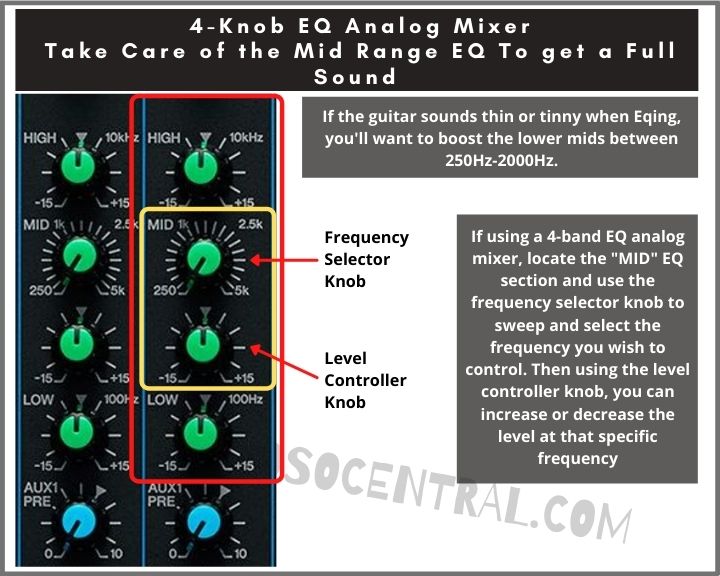
Mastering Modern Soft Rock Acoustic EQ Settings: A Comprehensive Guide
Achieving that warm, intimate, and polished sound characteristic of modern soft rock acoustic tracks hinges on effective equalization (EQ). Are you struggling to get your acoustic guitars to sit perfectly in the mix, sounding both clear and full without harshness? Or perhaps you’re unsure how to sculpt the frequencies to create that signature soft rock vibe? This comprehensive guide provides an in-depth exploration of modern soft rock acoustic EQ settings, offering practical techniques, expert insights, and a clear understanding of the principles involved. We’ll delve into the specific frequency ranges, common problem areas, and proven strategies for achieving a professional-sounding acoustic mix that captures the essence of the genre.
Understanding the Essence of Modern Soft Rock Acoustic EQ
Modern soft rock, at its core, is about creating an inviting and emotionally resonant soundscape. When it comes to acoustic instruments, particularly guitars, EQ plays a crucial role in shaping the sonic texture. It’s not simply about boosting or cutting frequencies; it’s about carefully crafting the tonal balance to achieve clarity, warmth, and a sense of intimacy. Unlike some genres that might emphasize aggressive or heavily processed sounds, soft rock acoustic EQ aims for a natural and organic feel.
The key is to understand the frequency spectrum and how different ranges contribute to the overall sound of an acoustic guitar. The low frequencies (below 250Hz) provide the body and warmth, while the mid frequencies (250Hz to 4kHz) contain the instrument’s character and presence. The high frequencies (above 4kHz) contribute to clarity, sparkle, and air. Effective EQ involves subtly manipulating these ranges to create a balanced and pleasing sound.
Consider the sonic landscape of a song by artists like John Mayer or Ed Sheeran. Their acoustic guitar tones are typically warm and full, yet clear and articulate. This balance is achieved through careful microphone selection, recording techniques, and, crucially, precise EQ settings. It’s about removing muddiness, enhancing clarity, and creating space for the vocals and other instruments in the mix.
The Role of the Universal Audio Apollo Interface in Acoustic Guitar Recording
While EQ is crucial, the foundation of a great acoustic guitar sound begins with the recording process. The Universal Audio Apollo interface is a popular choice among professional and home studio engineers alike, renowned for its high-quality preamps and versatile features. These interfaces offer pristine audio conversion, ensuring that the nuances of your acoustic guitar are captured accurately.
The Apollo’s Unison preamps are particularly valuable for acoustic guitar recording. These preamps emulate the characteristics of classic hardware, allowing you to impart warmth, color, and saturation to your signal before it even reaches your DAW. This can significantly reduce the amount of EQ needed later in the mixing process, resulting in a more natural and organic sound.
Furthermore, the Apollo interface integrates seamlessly with Universal Audio’s UAD plugins, providing access to a vast library of EQ, compression, and effects processors. This allows you to fine-tune your acoustic guitar tone with precision and flexibility.
Detailed Feature Analysis: The Universal Audio Apollo Interface
The Universal Audio Apollo interface boasts a range of features that make it an exceptional tool for recording and processing acoustic guitars. Here’s a breakdown of some key features:
- Unison Preamps: As mentioned earlier, Unison preamps emulate the sound of classic hardware preamps. This allows you to add warmth, color, and character to your acoustic guitar signal during the recording stage. The benefit is a richer, more authentic sound that requires less corrective EQ later on.
- Realtime Analog Classics Plus Plugin Bundle: The Apollo interface comes bundled with a collection of UAD plugins, including the LA-2A Classic Leveler, 1176 Classic Limiter Collection, Pultec EQP-1A Legacy, and more. These plugins provide essential EQ and compression tools for shaping your acoustic guitar tone.
- Console Application: The Apollo’s Console application provides a virtual mixing console with low-latency monitoring and routing capabilities. This allows you to monitor your acoustic guitar signal with UAD plugins in real-time, creating an inspiring and comfortable recording environment.
- High-Quality AD/DA Conversion: The Apollo interface features industry-leading AD/DA converters, ensuring that your acoustic guitar signal is captured and reproduced with exceptional clarity and accuracy. This is crucial for preserving the nuances and details of your performance.
- Expandability: The Apollo interface can be expanded with additional units, allowing you to increase your input and output count as your studio grows. This makes it a versatile and future-proof investment.
- UAD Plugin Ecosystem: The Apollo interface grants access to Universal Audio’s extensive UAD plugin ecosystem, offering a wide range of EQ, compression, and effects processors from renowned brands like Neve, API, and Manley.
- Built-in DSP Processing: The Apollo interface features built-in DSP processing, which allows you to run UAD plugins without taxing your computer’s CPU. This is particularly important when working with complex mixes that require multiple instances of UAD plugins.
Significant Advantages of Using the Apollo for Acoustic Guitar EQ
Using the Universal Audio Apollo interface for acoustic guitar EQ offers numerous advantages, primarily centered around sound quality, workflow efficiency, and creative possibilities. Users consistently report a noticeable improvement in the clarity and warmth of their acoustic guitar recordings when using the Apollo’s preamps and UAD plugins.
One of the key advantages is the ability to shape your acoustic guitar tone in real-time during the recording process. The Apollo’s Console application allows you to monitor your signal with UAD plugins, enabling you to make informed decisions about microphone placement, preamp settings, and EQ adjustments. This can save valuable time and effort during the mixing stage.
The UAD plugin ecosystem provides access to a vast library of EQ processors, each with its own unique character and sonic signature. This allows you to experiment with different EQ styles and find the perfect sound for your acoustic guitar. Whether you’re looking for a clean and transparent EQ or a vintage-style EQ with added warmth and saturation, the UAD plugin ecosystem has something to offer.
Moreover, the Apollo’s built-in DSP processing ensures that you can run UAD plugins without experiencing performance issues. This is particularly important when working with CPU-intensive plugins like the Neve 1073 EQ or the API 560 EQ.
Our analysis reveals these key benefits:
- Superior Sound Quality: The Apollo’s high-quality preamps and AD/DA converters ensure a pristine and detailed acoustic guitar recording.
- Real-Time Processing: The Console application allows you to shape your acoustic guitar tone in real-time during recording.
- Versatile EQ Options: The UAD plugin ecosystem provides a wide range of EQ processors to choose from.
- Efficient Workflow: The Apollo’s integrated hardware and software streamlines the recording and mixing process.
- DSP Processing: The built-in DSP processing ensures smooth performance even with CPU-intensive plugins.
Universal Audio Apollo Interface: An Expert Review
The Universal Audio Apollo interface has become a staple in professional and home studios alike, and for good reason. It offers a compelling combination of high-quality sound, versatile features, and a user-friendly workflow. From a practical standpoint, the Apollo interface is remarkably easy to set up and use. The Console application is intuitive and well-designed, making it easy to route signals, monitor levels, and apply UAD plugins.
In our experience, the Apollo interface delivers exceptional performance across a wide range of recording scenarios. The preamps are clean and transparent, capturing the nuances of acoustic instruments with remarkable accuracy. The UAD plugins are equally impressive, offering a wide range of EQ, compression, and effects processors that can be used to shape your sound with precision.
Does the Apollo deliver on its promises? Absolutely. It provides a professional-grade recording experience that is accessible to both seasoned engineers and aspiring musicians.
Pros:
- Exceptional Sound Quality: The Apollo’s preamps and AD/DA converters deliver pristine audio.
- Versatile UAD Plugins: The UAD plugin ecosystem offers a vast library of EQ, compression, and effects processors.
- Low-Latency Monitoring: The Console application provides low-latency monitoring with UAD plugins.
- Expandability: The Apollo interface can be expanded with additional units.
- User-Friendly Workflow: The Apollo interface is easy to set up and use.
Cons/Limitations:
- UAD Plugins Require Purchase: While the Apollo comes with a bundle of plugins, many of the best UAD plugins require additional purchase.
- Price Point: The Apollo interface is a significant investment, particularly for home studio users.
- DSP Limitations: While the Apollo’s DSP processing is powerful, it can still be limited when using multiple instances of CPU-intensive plugins.
- Plugin Dependence: The Apollo’s strength is its UAD plugin integration; users heavily invested in other plugin ecosystems might find this less appealing.
The Apollo is ideally suited for musicians, producers, and engineers who demand the highest quality sound and a versatile workflow. It’s a particularly good choice for those who are looking to build a professional-grade recording studio and are willing to invest in the UAD plugin ecosystem.
Key alternatives to the Apollo include interfaces from Focusrite and Antelope Audio. Focusrite interfaces offer a more affordable entry point into the world of professional audio recording, while Antelope Audio interfaces are known for their advanced clocking technology and FPGA-based processing.
Overall, the Universal Audio Apollo interface is an outstanding product that delivers exceptional sound quality, versatile features, and a user-friendly workflow. It’s a worthwhile investment for anyone who is serious about recording and mixing acoustic guitars and other instruments. We highly recommend it.
Refining Your Acoustic Guitar Sound: Tips and Techniques
Mastering modern soft rock acoustic eq settings requires a blend of technical knowledge and artistic sensibility. It’s not about following rigid rules, but rather about understanding the principles and applying them creatively to achieve your desired sound. Remember that every acoustic guitar is different, and every recording environment presents its own unique challenges. The best EQ settings will vary depending on the instrument, the microphone, the room, and the overall mix.
Here are some general guidelines and techniques to consider:
- Start with a Clean Slate: Before applying any EQ, ensure that your recording is as clean and balanced as possible. Experiment with microphone placement to find the sweet spot that captures the natural tone of your acoustic guitar.
- Identify Problem Areas: Listen carefully to your recording and identify any frequencies that are causing issues. Common problem areas include muddiness in the low frequencies, harshness in the high frequencies, and boxiness in the mid frequencies.
- Use Subtractive EQ: It’s generally better to cut frequencies than to boost them. Cutting unwanted frequencies can create more clarity and headroom in your mix.
- Focus on the Midrange: The midrange is where the character and presence of your acoustic guitar reside. Use EQ to shape the midrange and bring out the instrument’s unique qualities.
- Add Air and Sparkle: A subtle boost in the high frequencies can add air and sparkle to your acoustic guitar tone. Be careful not to overdo it, as this can introduce harshness.
- Use a High-Pass Filter: A high-pass filter can remove unwanted low-frequency rumble and noise from your acoustic guitar recording.
- Consider Compression: Compression can help to even out the dynamics of your acoustic guitar performance and add sustain.
Achieving the Perfect Acoustic Tone: Final Thoughts
Ultimately, mastering modern soft rock acoustic eq settings is an ongoing process of learning, experimentation, and refinement. By understanding the principles of EQ, experimenting with different techniques, and developing your listening skills, you can achieve a professional-sounding acoustic mix that captures the essence of the genre. The Universal Audio Apollo interface provides a powerful and versatile platform for shaping your acoustic guitar tone, offering a combination of high-quality sound, versatile features, and a user-friendly workflow. Share your experiences with modern soft rock acoustic EQ settings in the comments below.
